2.After Clicking the Below a New Window Will Open, Type Your email ID in the Box and click the Button, For example see in Picture
3.After Clicking the Above link, You will Recieve a New Email to Confirm, Open youe email Yahoo, Hotmail, Gmail or any other and find the email You received from Yahoo Group in your inbox, For example,see the picture below
4.Click the Link from Email that You Just Recived. When You the Link A new Window Will appear, Just click the Last Link Containing, "Join the Mailing List" Just See The Picture Below.
Final Step...After Clicking the Above Link, You will Become Member of the Group and Will receive emails from That Group whenever the owner posted Emails.

.jpg)







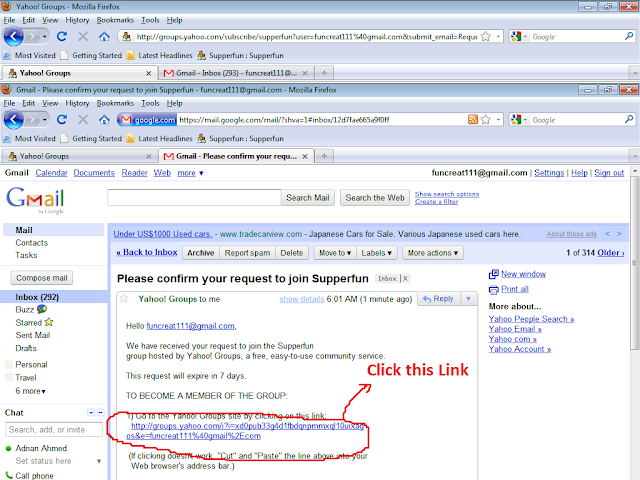





0 comments:
Post a Comment